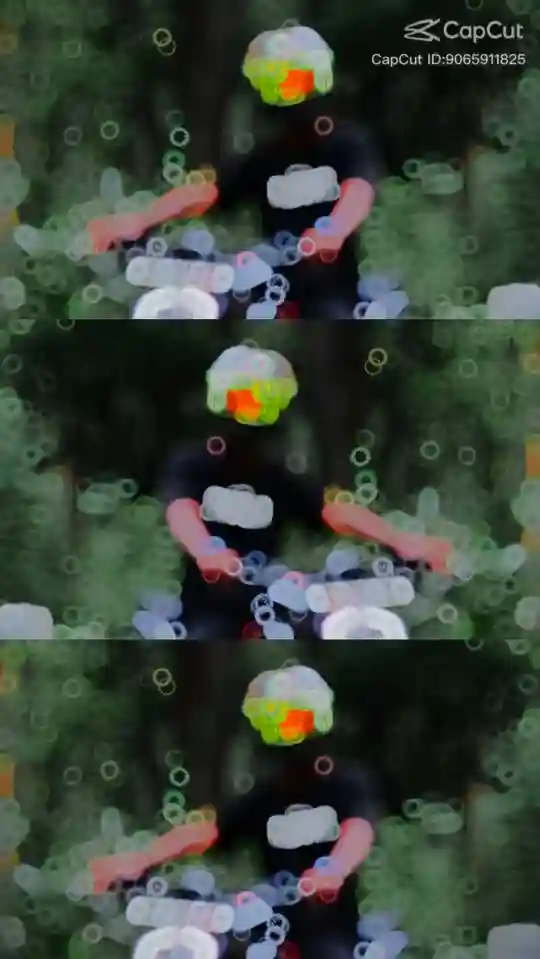Friends, today we have brought for you Lyrics CapCut template which is trending a lot at the moment. Many people are making videos with lyrics from their photos and the video looks good too. And all types of lyrics templates will be available in it like – Sad, Attitude, Romantic, together there are 20-25 templates with which you can make videos.
Video also looks very beautiful with lyrics and nowadays people are adding captions in tech videos or any video so that the quality of the video becomes next level. So here you will see all types of songs and lyrics of different styles. You can make a video using any template as per your choice.
Let Me Down Slowly CapCut Template #1
Tere Sare Rang #2
Neon Lyrics CapCut #3
Tu Hein Kahan CapCut Template #4
Where Are You Now #5
Dil Diya Galllan CaoCut Trend #6
Lirik Neon Style CapCut Template #7
Tumse Hi CapCut Trend #8
Lirik 3D Neon CapCut Template #9
Mai Rahoon Ya Na Lirik CapCut #10
Lirik Neon #3 Lyric #11
Pana Hai Tumko Lyrics CapCut Template #12
DENDELIONS Lyrics #13
Hindi Viral Lyrics #14
Oria Lyrics #15
Sound India > Dil ❤️ #16
Pahale Bhi Mai Sad #17
Tujhe Jitt Jitt Haru CapCut Trend #18
Kabhi Kabhi Sunto Zara CapCut Template #19
Hindi Sad Song Dialogue CapCut Trend #20
O Re Piya Hindi Song Lyrics #21
Lirik Lagu India Feel #22
Hindi Song Lyrics CapCut Trend #23
Indian Song Template #24
Transisi Estetik CapCut Trend #25
Downers At Dusk CapCut Trend #26
How To Lyrics CapCut Template ?
If You are from India then to use Lyrics CapCut Template firstly you need to Connect VPN in your SmartPhone. And you can create your favorite video using your favorite template by following below steps.
- First, You need to download the latest CapCut App on your SmartPhone.
- Open any Browser on your iPhone or Android device and search for TemplateBlackScreen.In.
- Next, Select the Lyrics CapCut Template. If it’s not available in this templates list, you can choose any of the most recent ones.
- If you are in India, click the “Use Template In CapCut” button after installing the VPN.
- You will be redirected to the CapCut app, where you can use the selected template and upload images and videos to create the video.
- Then click on Export and with just one click your video will be ready to post on TikTok and Instagram.
- If you want to export the video without watermark, you can click “Save & Share on TikTok”, then your video will be saved in your gallery without watermark.